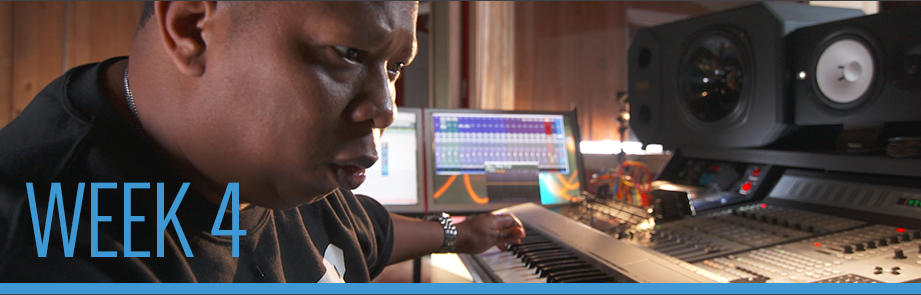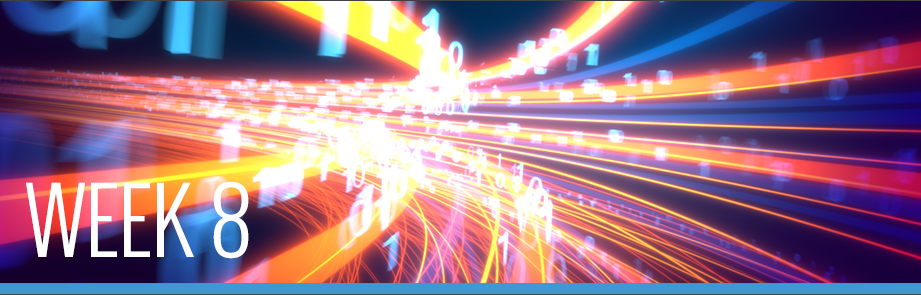CIS105
Digital Tools for Life
When we think of the world we live in, we often think of our physical surroundings. But, we’re an integral part of another world too — a DIGITAL world that we interact with every day. Learning how to navigate this DIGITAL world is essential to your personal and professional success. Welcome to CIS105! Over the next 11 weeks, you’ll learn skills you can use to master the digital technology around you so that you can take control of your professional future! Along the way, you’ll also hear real stories from real people who are using digital technology to transform their lives and careers, including a hip hop producer who is changing the future of music, a blogger who uses tech to travel, and an entrepreneur who’s connecting women to the workforce.
Lessons
Every course consists of 11 week-long lessons. In this course demo, several lessons with their full content are featured.

It’s A Digital World
The digital world is changing the way we do everything, which is why it’s so important to always feel confident in your digital skills.

Navigating the Internet – Part 1
The Internet is probably one of the most important digital tools out there. It’s our gateway to information, services, knowledge, and connections.
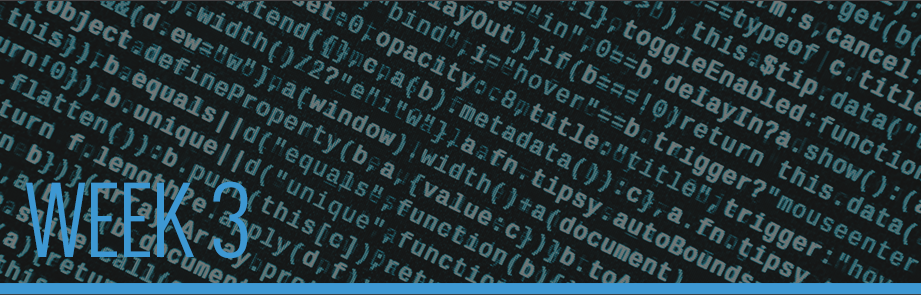
Navigating the Internet – Part 2
This week you’ll learn more about how to make it work for you. By harnessing the power of algorithms to search effectively, you can find the right kind of information and resources to solve any problem you face.
Managing Digital Assets
We’re going to deep dive into a critical part of working with digital tools – managing digital assets. It’s one thing to search the Internet, but what do you do with the materials you find?

The Power Of Word – Part 1
Word processing tools, and Microsoft Word in particular, have changed the way we communicate. Being able to write, edit, format and share thoughts, stories, and information with an easy-to-use all-in-one tool opens up a world of possibilities.
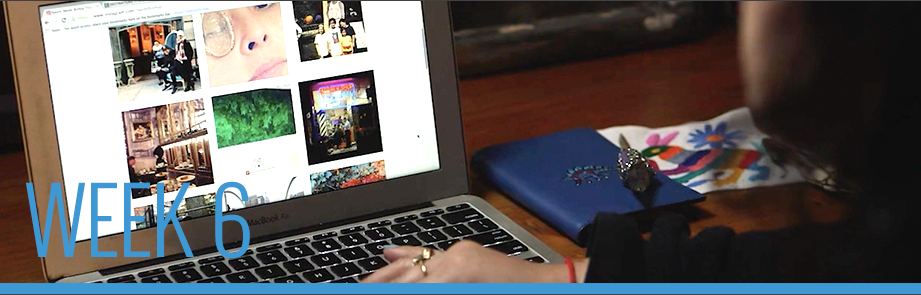
The Power Of Word – Part 2
This week, we will continue our deep dive into Microsoft Word, but also take a closer look at social media – what it is, what it does, and some important ideas to remember to make it work for you.
Data Tells The Story – Part 1
This week we will begin looking at Microsoft Excel, an important digital tool which can help us transform numbers into something much more powerful – data.
Data Tells The Story – Part 2
Excel is a fantastic tool to organize and manage data, but what happens when that data is really, really big? Big Data is changing the way companies, nonprofit organizations, and even governments do business.

Pitching To Win – Part 1
We all have moments when we need to communicate what we’re thinking clearly and convincingly to make a point or reach a goal. Presentation tools allow us to do so in a dynamic and exciting way.

Pitching To Win – Part 2
Last week you were introduced to presentation tools, what they can do, and the basics of how to use them. This week, we’ll learn more about adding multimedia elements to personalize your presentation and bring it to life.

Building Your Dreams
This final week of your course will be all about summarizing what you’ve learned, tips to maintain your best practices and habits, and thinking about where you want to take your digital skills next!
Assessment Overview
Assignment 1
Learners will practice searching the Internet, using Microsoft Word, and learn how technology can be used to improve their time management skills.
Assignment 2
Learners will practice presenting, organizing, and calculating data, and learn how to use MS Excel to create budgets, track their weekly spending, or create detailed project plans.
Assignment 3
Learners will use Microsoft PowerPoint to create a professional presentation that is engaging, focused, and clear.
Course Resources
Webtext Information
Student Quickstart Guide
Learning Help Center
FAQ Support Page
Video Aids
Subscribing to Your Webtext
How to Navigate
How to Answer Questions
How to Track Progress
eBook Support
Quick Start Guide
Reading Your eBook
Sharing and Subscribing to Notes